One of the most common error codes that show on ADT alarm systems is the ADT error code FC. In the alarm system, ‘FC’ stands for ‘Failed Communication’ and indicates that the system is not communicated well with the monitoring company.
The “FC” error is displayed on various ADT alarm panels, usually on Honeywell and Lynix panels. Luckily, the FC error does not require that you contact ADT to resolve. With the basic steps outlined below, you can troubleshoot the error and resolve it all by yourself.
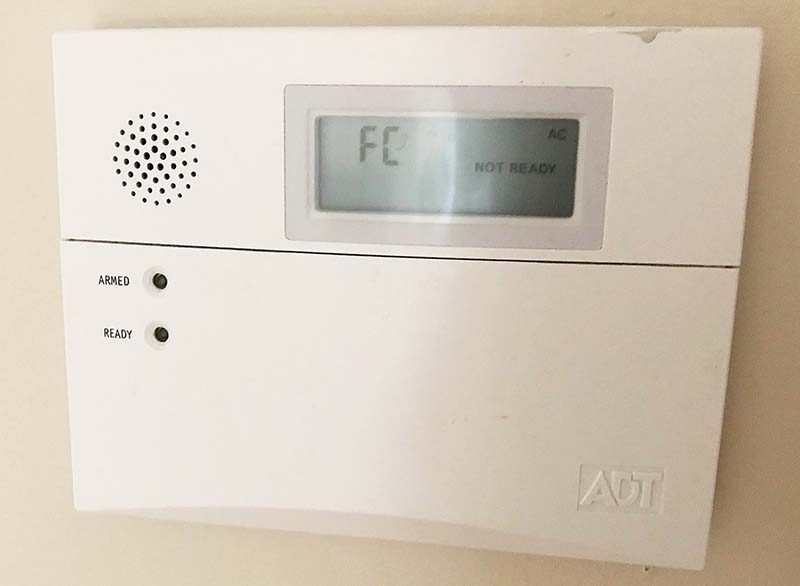
It’s important to understand that an FC error code doesn’t mean that the system or the company is bad. It just indicates that there’s a connection problem that needs to be addressed. The alarm is not able to communicate with the monitoring station.
What causes the ADT error code FC?
The alarm system talks to the network (and monitoring company) through a phone line, and sometimes that connection isn’t the best or isn’t working at all. Hence, the FC error is displayed on the panel. There can be multiple reasons for this, including:
- Damage to the actual phone wiring
- The panel is wired incorrectly
- Interference from outside sources
- A poor connection
- Service time out
- Problems with the equipment (faulty devices)
How to fix the ADT FC error
First, you need to check your system and see if the issue is caused by any of the factors listed above. Sometimes, it can be an unplugged or damaged wire.
Follow these steps to inspect the system:
- Check the wiring and ensure that it’s not damaged or broken
- Ensure that the phone line works
- Check if any connection is loose
- Sometimes it may help if you power off and then on (the main alarm unit).
- If the system is using WiFi, check the internet connection
At the same time, ensure that the bills are paid on time. Sometimes the alarm system will get automatically disabled if the customer hasn’t paid for the service.
If the equipment is burned or visibly damaged, then you need to contact the ADT dealer and have it replaced according to the contract.
Reset the panel to clear the FC error code
If the problem is fixed (or not), you can clear the annoying FC error message on the screen. You should disarm the alarm and the error goes away. Below are the steps:
- Enter the System Master Code via the keypad
- Press 1 (which is the “off” button)
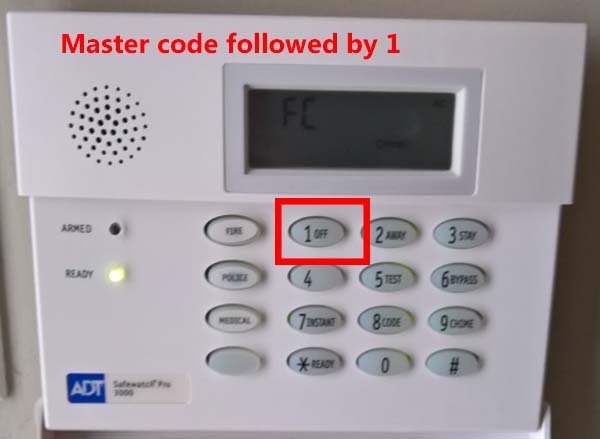
Then you need to arm the alarm system again. Once you do so, the FC error should have disappeared.
Now, this clearing method doesn’t work for all the panels. If it didn’t work, then you can reset by punching in your master code, followed by ‘5.’
If the panel is Honeywell, you can clear the FC code on your Honeywell alarm by entering [Installer Code] + [800] + [*41*] + [*42*] + [*54] + [#15] + [*55] + [1] + [*99].
This will clear the phone number that was programmed. It will also adjust the dynamic signaling settings for the panel to prevent future FC messages.
Lastly, if you can’t get past this issue, then you can contact the ADT company and they’ll send out a technician and have the issue solved.




