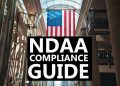CCTV cameras use an IP Code (or International Protection Rating), to specify the level of weatherproof protection that the camera case provides. Sometimes this code is also referred to as the Ingress Protection Rating. The IP code consists of the letters IP followed by two digits and an optional letter.
As defined in international standard IEC 60529, it classifies the degrees of protection provided against the intrusion of solid objects (including body parts like hands and fingers), dust, accidental contact, and water in electrical enclosures. The standard aims to provide users more detailed information than vague marketing terms such as waterproof.
The code is expressed as IPXX with “X” being numbers. The first number shows how protected it is against solid objects. This would include things like your hand bumping the box, your fingers touching the box, or you for whatever reason laying some cable atop of the box. At the highest levels – 5 and 6 – it is an indication of how protected the box would be from dust. Being dustproof is important, for tiny particles can easily weasel their way into boxes and begin making a mess of the inner-workings.
The second digit of the IP number indicates how resistant the camera is to liquids. At 1, the box is protected from a light sprinkling, as though you’d passed the box beneath the spritzing vegetable section of your local grocery. A fixture with an IP rating of 65 is protected against multi-directional, low-pressure water jets. In order to pass testing and achieve an IP65 rating, fixtures must be able to withstand water projected by a 0.25-inch nozzle. To achieve satisfactory results, this test must be run for a minimum of fifteen minutes, with the water source placed three yards from the fixture. The most common IP protection is 66 – with the second 6 indicating protection from strong jets of water. For example, the camera could be on a ship, getting battered and sprayed by sea waves.
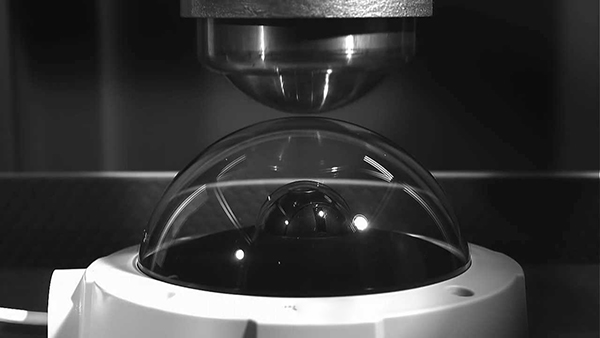
IP protections do go further – IP67 and IP68 – at which point you will have to work progressively harder to drown your camera into invalidity. Your general surveillance cameras, obviously, don’t have nor need these levels of protection.A fixture rated at IP67 is protected from water immersion between 5 inches and 39 inches. To pass IP67 testing, the fixture must not permit ingress of harmful quantities of water when fully immersed. If you want a camera that can withstand an apocalyptic flooding scenario, you can be rest assured that a camera of IP 67/68 standards will survive, though you’re being there to see what footage it captures is not guaranteed IK indicates how resistant the box would be to impacts as measured by joules.
Typically, surveillance cameras are rated IP65, IP66, IP67, IP68 or IP69. Please see the complete definitions below.
| IP64 | Protected from total dust ingress. | Protected from water spray from any direction . |
| IP65 | Protected from total dust ingress. | Protected from low pressure water jets from any direction. |
| IP66 | Protected from total dust ingress. | Protected from high pressure water jets from any direction . |
| IP67 | Protected from total dust ingress. | Protected from immersion between 15 centimeters and 1 meter in depth. |
| IP68 | Protected from total dust ingress. | Protected from long term immersion up to a specified pressure. |
| IP69K | Protected from total dust ingress. | Protected from steam-jet cleaning . |