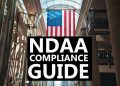Cleaning the CCTV security camera lens is crucial in maintaining the image and video clarity of your surveillance system. It’s common for security cameras to often become dirty and dusty when mounted outside, especially when installed in uncovered areas.
A smudged or dirty lens distorts the picture quality and makes identification of any intruders almost impossible. Your security camera’s daytime and especially night time performance will be severely affected when dirt and dust will reflect infrared light back into the lens.
 Cleaning your security camera’s lens once in 2-3 months is more than enough to keep the CCTV camera delivering high-quality output.
Cleaning your security camera’s lens once in 2-3 months is more than enough to keep the CCTV camera delivering high-quality output.
You have to be careful when cleaning your CCTV security cameras’ lenses to avoid damaging their special coating that prevents light reflection. This guide shows how to safely clean up your CCTV security cameras.
How to clean CCTV security cameras
There are a few safe methods to clean security cameras such as using a clean microfiber cloth, a can of compressed air, or lens cleaner solution:
The first thing you need to do is to switch off the CCTV camera unit. This is done to prevent any damage to the moving mechanism of the camera.
However, if your cameras are recent, that’s not necessary, you can clean off the lens even if the cameras are running.
- Use compressed air to blow off the dirt and dust from the lens. If you do not have one, blow air with your mouth. Blow at a narrow angle. This would make sure that the dust is blown off away and would not land into the other parts of the lens. Keep the tin upright to prevent liquid from coming out. We recommend using this security camera cleaner kit.
- Wipe the lens with a microfiber cloth with gentle pressure. These types of clothes (the same as this one used to clean eyeglasses) are smooth and will not remove the special coating on the CCTV lens.
- Pour a small amount of lens cleaner solution on the microfiber cloth. If you do not have any cleaner solution, damp a tiny amount of water on the fabric or softly exhale the lens to produce moisture. This will remove all the smudges from the lens.
IMPORTANT NOTE: Do not ever use anti-bacterial (harsh/extra-strength) detergents, solvents like ammonia and alcohol, or rough materials like newspaper and paper towels on the camera lens.
Instead of cleaning up the cameras’ lens, these materials would instead damage the special coating on the lens, causing distortion and picture blurriness.