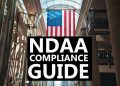Infrared (IR) technology is a crucial part of modern surveillance, allowing cameras to capture clear images even in complete darkness.
However, IR illumination also brings a recurring challenge: reflection. When IR light bounces back into the lens, the result can be ghosting, glare, white spots, or hazy images—particularly noticeable in black-and-white mode at night.
These problems are not just cosmetic. Poor image quality can compromise video evidence and weaken the effectiveness of a surveillance system.
The good news is that IR reflection is usually preventable with proper installation, configuration, and maintenance.
Below, we’ll explore the common causes of IR reflection across different camera types and the practical countermeasures to fix them.

How causes IR Reflection (Glare) in Security Cameras
Most IR reflection issues arise from dirt, dust, or nearby reflective surfaces. Even if a camera delivers sharp daytime color images, problems often appear once it switches to black-and-white night mode.
Before going any further into specific cases, one golden rule applies to all cameras: keep the dome or front cover clean. Regular cleaning prevents a surprising number of reflection-related issues. Simply, clean up the cameras!
Glare Issue in Indoor Dome Cameras
Ghosting from Nearby Objects
When it happens, usually the camera is mounted close to white surfaces like fire detectors. With the ceiling light off and IR enabled, the detector reflects light back into the lens.
To fix it, install the camera away from reflective objects. If relocation isn’t possible, try isolating the camera with barriers or adjusting the view angle.
Ghosting from Walls
White walls near the camera bounce IR light back, creating glare or ghost effects.
To fix it, Increase shutter speed, reduce IR LED intensity, or simply reposition the camera away from the wall. Adjusting the field of view can also help.
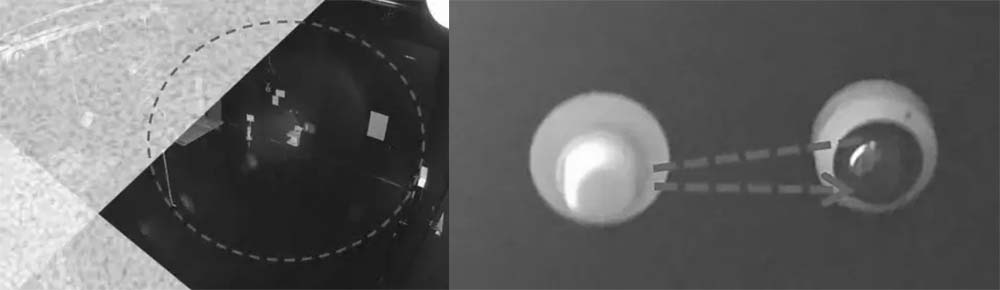
White Dots from Sensor Angles
Extreme tilt (70–85°) or yaw (50–100°) angles cause IR light to reflect off the camera body itself. To avoid it, adjust the tilt to under 70° and yaw to under 50°.
Glare Issue in Outdoor Dome Cameras
Ghosting from Incompatible Mounts
This is caused by using brackets or housings not designed for the camera traps IR light inside. To fix it, use only compatible mounts. If ambient light is sufficient, disable IR entirely.
External Light Reflection
Nearby lights (such as ceiling or street lamps) reflect inside the dome cover, causing bright flare. Shielding the camera, changing its angle, or enabling Auto1/Auto3 (SCC) in Day & Night settings reduces the effect.

Foggy Images
Moisture and mist on the dome cover scatter IR light, making images look fogged. Wipers, housings, or regular manual cleaning are essential.
White Dots from Camera Body
Like indoor domes, steep tilt or yaw angles can reflect IR light from the camera’s own body. Adjust the mounting angle to avoid this.
Glare Issue in Outdoor Bullet Cameras
Reflection from Rain Gutters
Plastic straps or nearby gutters reflect IR light back. The fix is straightforward: reposition the camera or remove the reflective materials.
Spider Web Glare
Spider webs often go unnoticed until night, when IR light illuminates them, causing white streaks across the image. Regular cleaning and inspection prevent this problem.

Glare Issue in Outdoor 360° Fisheye Cameras
If installed too close to a wall (less than 1 meter), fisheye cameras may suffer severe glare. The countermeasure is distance: ensure at least three meters of clearance from any wall.
Glare Issue in Outdoor PTZ Cameras
PTZ (pan-tilt-zoom) cameras present unique issues. At high tilt angles (around 30° upward), parts of the camera can block IR, reducing illumination in some areas.
Adjusting the tilt closer to horizontal or shifting the zoom ratio towards telephoto helps restore balance.
Glare Issue Multi-Sensor Cameras
Internal Cable Reflection
In multi-sensor designs, poorly placed cables near the dome can reflect IR light back into the lens. The fix is careful cable management—keeping wires behind sensors and away from the dome cover.
Wall Reflection
When cameras are mounted close to walls, ghosting can occur. Moving the device at least 120 mm (about 0.4 ft) from the wall is often enough. In some cases, turning off individual IR LEDs closest to the wall also improves performance.

Other Issues that Cause Glare (Reflection) in Security Cameras
Sunlight Glare
Strong sunlight reflecting on dome covers creates intense glare, especially when zoomed in. The solution is relocation or shading with proper accessories.
Halation Around Bright Lights
At night, bright sources (such as street lamps) can cause rays or a halo effect in images. Turning off Super Dynamic (SD) and masking the area around the light reduces halation.
Final Thoughts
IR reflection can frustrate even the most carefully planned surveillance systems. Fortunately, nearly every case comes down to a predictable cause—improper angles, dirty covers, incompatible accessories, or nearby reflective surfaces.
By combining regular maintenance with proper installation techniques, security teams can drastically improve nighttime image quality.
A clean lens, the right mounting hardware, and thoughtful positioning are often the difference between a blurry ghost-filled frame and clear surveillance footage.