When the battery of your ADT system is too weak or about to expire, you’ll see the alert on the keypad that says “Lo Bat”. Sometimes it may show “system battery” or just “low battery”. Once you see that alert, you must replace the battery of the panel.
The ADT alarm panels require one piece of 12-volt battery which can be 4, 5, 7, or 8 amps hours. The battery type is called Sealed Lead Acid battery and its size depends on the specific type of alarm panel installed in your location.
 The right approach is to inspect the old battery, note the model on it, and then order the same thing and have it replaced.
The right approach is to inspect the old battery, note the model on it, and then order the same thing and have it replaced.
You can order it from ADT directly, other alarm companies, or even on Amazon. Addutialu, you may consult the user manual of your alarm system and find out exactly what type of battery is required.
To start the battery replacement, you need to place your alarm system in test mode (to prevent any false alarms). Then follow the steps as shown below.
Login to MyADT.com and select “My Alarm” from the dashboard. When you do that, a menu will appear, choose “System Management” and then select the “Place System on Test” option. (You can also call 800-ADT-ASAP to put your system into test mode.)
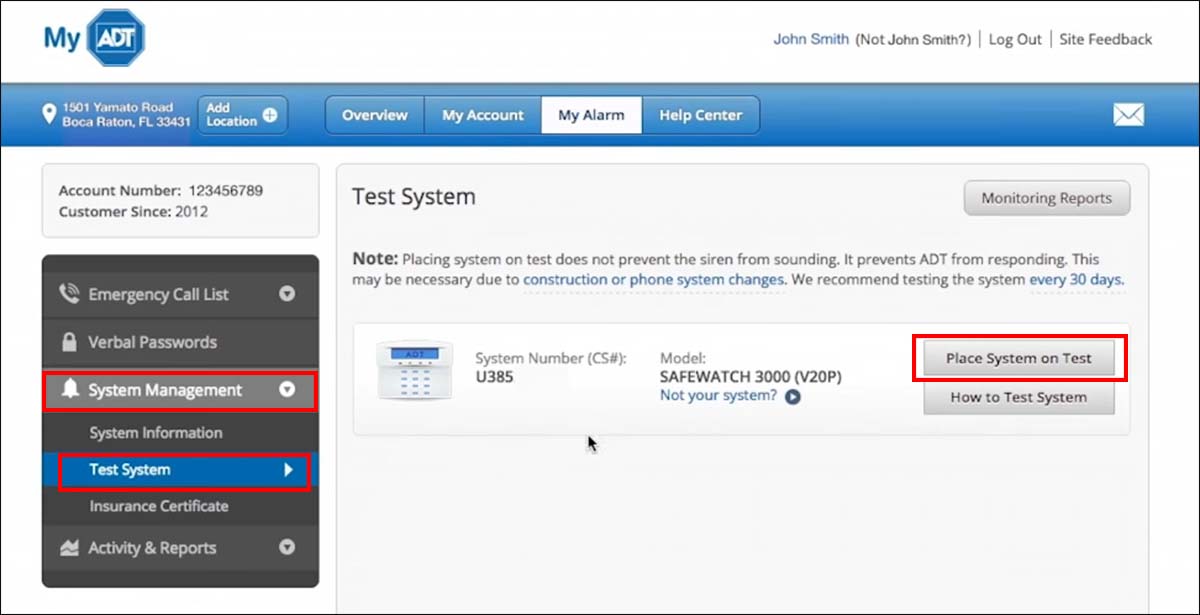
Next step, you need to open up the panel of the alarm system. You may need a key to open it, and the key is usually placed on top of the panel.
On some models, you may need to push down on the tabs of the keyboard until you find a green battery that has a little pin connector.
Once the panel is opened, disconnect the wires on the battery by tugging on them. Then you have to replace the battery. It’s pretty straightforward, connect the black wire to the black tab and the red wire to the red tab. In some models, you may just need to plug the pin connector.
Once the battery is connected, close the door of the panel (don’t forget to lock it). Then remove the alarm system for the test mode (go back to MyADT.com > “My Alarm” > “Stop Test”).
Note: You may get a low battery alert for up to 48 hours. That’s normal, nothing wrong with it, the new battery needs some time to recharge. Once it’s done, the “low bat” will automatically disappear.
How to Replace an ADT Sensor Battery for a Window or Door?
If you get a zone or a sensor trouble warning, the battery in either your door or window needs replacing. You should do this as soon as possible otherwise your home security may be compromised. Usually, you should see on the screen “low battery” or “system battery”.
You can find the replacement battery on the ADT website, via their resellers, or on Amazon. Once you get one, start by placing the alarm system on test mode. This is done to avoid any false alarms.
Login to MyADT.com and from the menu, select “System Management”, then tap on “Place System On Test” From there, you are able to put the system into test mode. Or you can contact 800-ADT-ASAP to have it done by ADT via phone.
 To change the battery, use a flathead screwdriver to push in the tab on the end of the contact. An arrow on the front of the contact points to where the tab is located. Replace the battery, following the proper polarity. Then, replace the front cover by snapping it into place.
To change the battery, use a flathead screwdriver to push in the tab on the end of the contact. An arrow on the front of the contact points to where the tab is located. Replace the battery, following the proper polarity. Then, replace the front cover by snapping it into place.
You may have to reset your security system and this can be done easily by entering your code and hitting “OFF” two times. Don’t forget to remove the system from Test Mode.
How to order an ADT replacement battery?
As we mentioned earlier, make sure you know which battery to buy. Consult the user guide, or just inspect the older battery. Then you can buy replacement batteries directly from most retailers or at MyADT.
These batteries can be found on Amazon as well (check here for more details). Our suggestion is to type the exact model number of the expired battery on Google and just buy the same model. Once you receive the replacement, follow the steps shown above to have it replaced.
How to find my ADT Owner’s Manual?
The ADT owner’s manual provides basic instructions for your alarm system, including the technical specs of your unit, what parts you need, and how to replace them. Even if you have misplaced your manual, it is easily accessible.
You can review the user manuals on the ADT website by identifying a photo of your keypad or log into your account at MyADT.com and then choose the system you have.
After you identify your security system, go to the Help Center and click on “find your system manual” where you can download the PDF version.
Conclusion
It’s pretty easy to replace the battery on an ADT alarm system, all you have to do is to find the right battery. Simply check the model number on the current expired battery. Additionally, you may consult the owner’s manual or even call the ADT for support.
Once you get it, set the system on test mode, remove the old battery and snap in the new one. If you still can’t do it, ask ADT for help, or drop a comment below.




