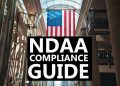Does date and time on CCTV security camera footage matter? Should I enable the timestamp on my security cameras? Why is timestamp so important for any CCTV system?
Correct time displayed on the CCTV or IP camera surveillance footage not only helps keep track of what’s going on your property, but it’s also admissible as evidence in a court of law.
When you have the correct timestamp on your CCTV footage, you know exactly when a certain incident or break-in happened. This will help you to address the issue faster but also it will be more convenient for the police.
In this article we will discuss the timestamp and why this function is important and crucial in today’s CCTV security systems.

Does timestamp on CCTV recordings matter?
Yes, it does! The correct time and date on CCTV recordings are VERY crucial and important. The timestamp displayed on the CCTV footage pinpoints exactly when certain incidents or activities happened on your property.
Let’s say something happened and you have footage without a CCTV stamp. It will be very difficult to say exactly what time the activity happened. You will have to guess. However, if the date and time are stamped on security surveillance footage then you know exactly when the break-in or intrusion occurred.
Moreover, the CCTV timestamp makes things easy for law enforcement to investigate quickly and keep track of the chain of events. Obviously, quite often the CCTV recordings are used in court as evidence.
Another thing to consider, surveillance security footage with the correct timestamp is regarded as admissible evidence in the court of law. The CCTV footage with missing or incorrect timestamp is more likely not to be accepted by the court. Even when it’s accepted, it needs to be commented on by a security expert.
How to enable the Date and Time on your surveillance recordings
Nowadays, most CCTV security camera systems (IP or analog) or even standalone IP cameras will display the time and date automatically by default.
However, in some cases, the security system won’t display any timestamp on the live view or playback. If you see the date and time missing on live view, you need to have them enabled as soon as possible.
To see if the timestamp is enabled on playback, you should download a few clips from the CCTV system and check if you see the timestamp over there. Or you can have some CCTV snapshots sent to the phone app.
If the timestamp is missing, you have to go to the settings of your security camera system and have it enabled. The location of the timestamp differs from manufacturer to manufacturer, but generally speaking, is located in the Display or Video settings of the system. When you find it, tick the Date&Time box. Go back to the live view to make sure the timestamp is showing up.
Why is the time and date on my CCTV security camera wrong?
This is a very common issue, you see the time stamp but it’s all wrong. As we mentioned in the section above, there are a few reasons why the date and time may be wrong on the timestamp.
For example, the users mistype the timestamp or forget to enable it when the system is initialized. All the security system prompts to configure the correct time and date the first time users run the system.
 Another issue stems from using the incorrect Network Time Protocol (NTP) server. This is the server that updates the time automatically following your timezone. Make sure to put the right ports and Sync Time interval.
Another issue stems from using the incorrect Network Time Protocol (NTP) server. This is the server that updates the time automatically following your timezone. Make sure to put the right ports and Sync Time interval.
Additionally, if you have selected the wrong timezone, the time will be updated incorrectly. So, Google to find the timezone the right timezone of your jobsite.
How to get the correct Date and Time on CCTV security cameras
To avoid the incorrect timestamp on video footage, the users and installers need to synchronize the CCTV security system time to the local time using the system’s settings options.
In the camera’s (or NVR/DVR) settings, you need to select the NTP (Network Time Protocol) server which means the date and time will be updated automatically. The NTP servers are used worldwide to synchronize the date and time on various devices.
To ensure that the timestamp remains in sync, select short intervals such as a few hours. These intervals are the periods when the security system sends a signal to the NTP server.
Important note: Not all NTP servers support the DST (Daylight Saving Time). The DST is used in various countries, they move the clock one hour ahead or back in order to save energy. An NTP server that does not support the DST may cause the time to be one hour more or less compared to the correct time. You can either fix this “glitch” manually or you can use an NTP server that supports the DST (such as the Windows server for example).
How to sync Time and Date on a DVR/NVR
The procedure to get the DVR or NVR time properly synced is similar to syncing time on your IP cameras. You have to log in to the recorder via the web browser or the local interface and adjust the Time and Date settings of the settings.
Make sure the NTP server is enabled and the right timezone is selected. If your country follows DST, add the right dates when the clock goes one hour forward or back. r computer is syncing with a correct time server.
CCTV timestamp troubleshooting tips
- If the IP cameras or DVR/DVR are constantly showing up at the incorrect time and date even after the settings are done correctly, it’s recommended to update both camera and NVR’s firmware to the latest version. Some firmware contains bugs that are fixed later on by the manufacturer.
- If the problems persist, check the time setting again. Make sure the NTP server is enabled, the NTP port number is correct, select the right timezone (if not sure, google it). Lastly, you can contact the seller/dealer or the manufacturer for technical support.