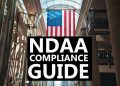Sensitivity and Threshold are settings found on the motion detection section of security camera systems. What sensitivity and threshold mean in security cameras? What’s their relationship and what are the best settings?
- Sensitivity determines how sensitive the camera is to motion. For example, if the sensitivity is high, small amounts of motion are more likely to trigger an event. It is recommended to select a Sensitivity between 30~70.
- Threshold determines how much motion is required to trigger an event. If the amount of motion exceeds the threshold, an event occurs. It is recommended to select a Threshold between 10~50.
Think about it this way: sensitivity is a measurement of the amount of change in a camera’s field of view that qualifies as potential motion detection, and threshold is how much of that motion needs to occur in order to actually trigger the alarm. Another way to think of these settings: for however long there is enough change to satisfy the sensitivity parameter, a threshold meter is silently being filled up until it hits the trigger point.

Based on the above definition, if you set your sensitivity to 1 and threshold to 100, it would be practically impossible to trigger a motion alert. Alternatively, if you set your sensitivity to 100 and your threshold to 1 or 0, this means that the slightest change could set off the trigger. The trick is to find a proper balance based on all the factors that stand to stimulate your motion detection sensors and doing your own personal testing.
This feature exists to give users complete control and the ability to both fine tune and customize their motion detection settings. A practical application of this would be, for example, a check out line in a grocery store. People don’t want every person walking in and out to trigger the alarm. But if, for some reason, one of these people starts dancing or attacking another person, the degree of movement and activity would trip the threshold meter.
There is no clear cut answer to sensitivity/threshold settings that can truly eliminate false positives, while maintaining that they trigger as desired, for all cases. The problem is simply that everyone’s cameras will be looking at such drastically different scenes, that one person can have false positives on a very low sensitivity (for example due to snow) whereas the other can use the same settings and not even catch the movements of trees in the wind.
The best thing you can do is work out a configuration for each camera based specifically on what your cameras are likely to register as motion and customize your settings to your preference. Keep trying out various combinations until you’re satisfied with the trigger level.