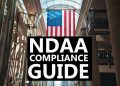If you have been dealing with security cameras you’ll probably have heard the term bit rate. It’s important to understand the bit rate and how to use it in your security system. In this guide, we will give a deeper understanding of bit rate and how this parameter impacts the performance of your CCTV security camera system.
The bit rate in security videos (and not only) is essentially the amount of data that’s being sent by the video feed. Another way to think of bit rate is based on the video quality. More data (thus, a higher bit rate) the better the quality of the video. But that comes with certain limitations.

Obviously, there’s more to the technical aspect of the bit rate, but that’s all you need if you want to know just the bit rate meaning and purpose in the CCTV or IP camera systems.
Bit rates are noted by a Kilobits per second or “kbps”. For example, 128, 256, 512, 1024, 2048, 4096 and up (doubling in each iteration). These values can be adjusted and modified to match your requirements. The higher this number, the better the image quality of your footage.
Where to locate the Bit Rate settings in my security camera system?
This depends on your security equipment model and make. The bit rate settings can be found on the camera’s or recorder’s configuration panel. Usually, the bit rate is found under the device configuration settings and it is labeled Video, or Image, or Stream settings. For example, the screenshot below shows the video settings for a Hikvision camera.
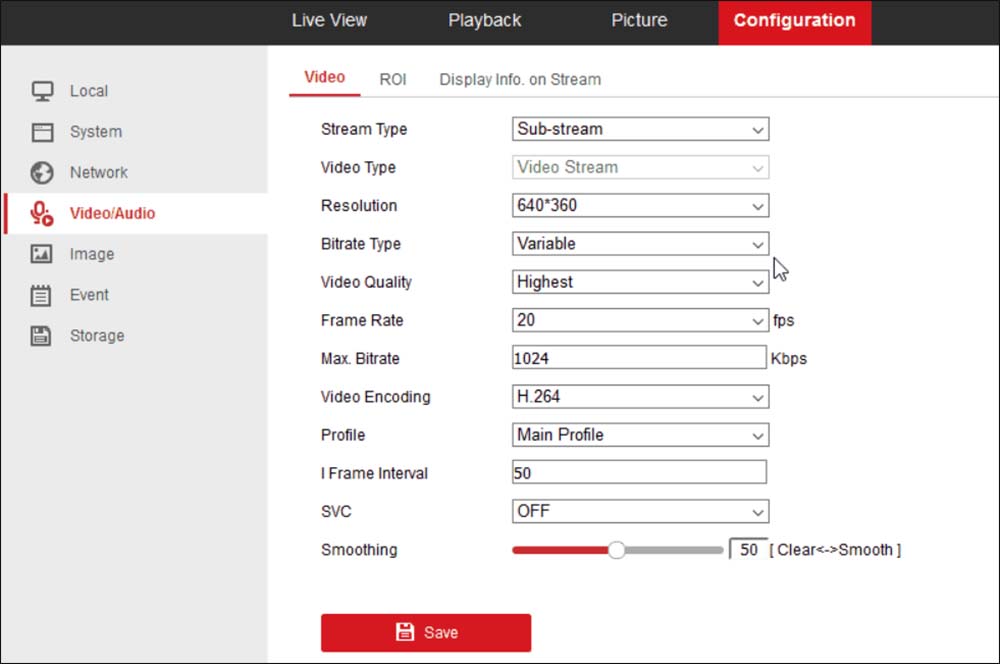
In most CCTV systems, there are two main bit rate types that can be selected: VBR and CBR. Below we will explain what these parameters mean.
VBR stands for Variable Bit Rate, which means the bit rate will fluctuate in value depending on what’s happening in the scene. More activity/ or motion leads to a higher value of bitrate. Less activity leads to a lower value of the bitrate.
When VBR is selected, the bit rate value should be set to the highest setting (maximum bit rate) and then the system will adjust it automatically. VBR allows the system to use a high bit rate for scenes with a motion, and low when there’s no motion. This way you’ll have high-quality images on important scenes (with motion), and low-quality images for scenes with minimal motion.
CBR stands for Constant Bit Rate, which means the bit rate value will stay the same regardless of what type of activity is going on the screen. This value will not fluctuate higher or lower from the value set on the device by the user/installer
CBR can be useful in certain scenarios where consistent quality is an absolute requirement but it will have a negative impact on the number of storage days (on the hard drives). On CBR, the data is constantly being used and that will take more space on the hard drives.
To conclude: the VBR features use high bandwidth for important scenes, and low for unimportant ones. The CBR uses the same amount of bandwidth (bit rate per second) regardless of the type of scene. In other words, VBR will save more space on the hard drive.
Resolution and bit rate
Even if you have a high-resolution camera, an incorrect bit rate value may render the image pixelated and ultimately useless as evidence in the court. Each resolution, regardless of the camera type, has a corresponding optimal bit rate value that isn’t too low or too high, it’s just the right one for your camera’s resolution.
By corresponding your camera’s resolution with the correct bit rate, you can get the best from your security system. A good performance, good quality footage, optimal storage, and optimal network efficiency.
Users often set the bit rate values of their cameras either too high or too low. This can compromise the reliability and security of your surveillance system.
The most negative results when setting the bitrate too high are using unnecessary bandwidth, choking the network, wasting the hard drive space, choking the NVR or DVR. When it’s too low, the main impact is having a pixelated image that can be useless.
Bit rate is too HIGH
When the bitrate is too high, you may get these issues:
- The high bandwidth will choke the NVR or the local network. If you have 16 cameras, with the bit rate unnecessarily set to the max, then the total bandwidth will be off the charts and the NVR will struggle. The most common symptom is having certain cameras not showing at all. For example, in Hikvision devices, if the bit rate is too high then you’ll see a “no resources” on the screen (n caused by exceeding the bandwidth limitations.
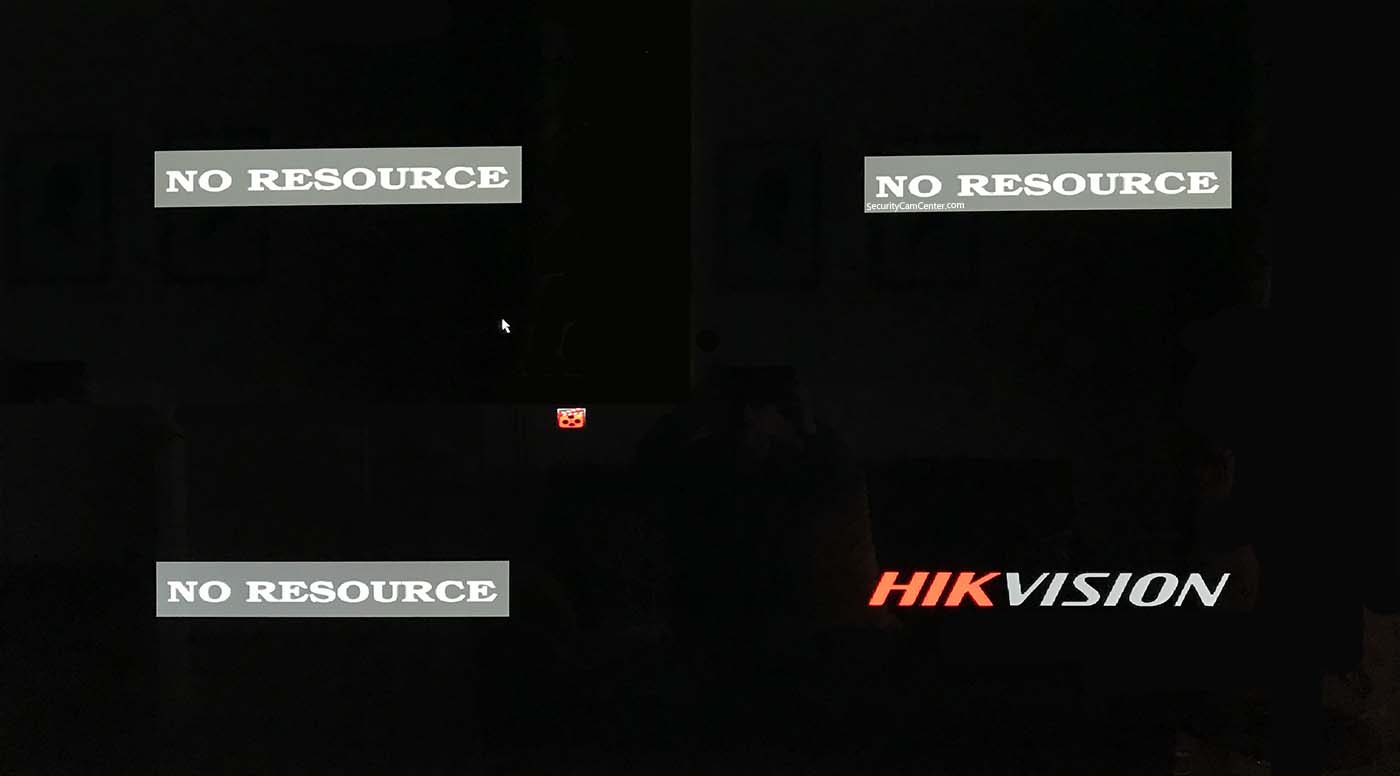
- Another result is wasting the storage space. A high bit rate means a high data rate is getting stored in the recorder’s hard drives. You will have fewer recording days and not gain anything valuable regarding the image quality.
Bit rate too LOW
- If the bit rate is too low, then the image quality of the footage will be catastrophic (pixelated and blurry). Imaging a 4K camera set on 512 kbps? You’d rather just remove the camera because the image will be useless as evidence (or simply to identify someone).
What Bit Rate to use for my security cameras?
Most cameras are configured with a default bit rate which is a recommended value for optimal performance and quality. In most cases, there’s no need to modify the bit rate values, so just use the default settings.
Generally speaking, you may use the bitrate numbers listed below. However, these numbers depend on the camera model and the activity in your area. If you don’t know what you’re doing, keep the default settings.
Megapixel/Resolution | Suggested Value |
12MP | 12288 |
4K/8MP (3840x2160) | 8192 |
5MP (2560x1440) | 6144 |
4MP (2560x1440) | 4096 |
3MP (2048x1536) | 4096 |
2MP (1920x1080) | 2048 |
1MP (1280x720 | 1024 |
Bottom Line
Here’s a quick recap of the things you need to know about the bit rate in security camera systems:
- Bit rates are related to the video quality of your systems and are represented in kbps.
- Most cameras and recorders allow adjustments to be made to the value of bit rate and these settings are located under the Video/Image settings of your system.
- The bit rate can be either Variable Bit Rate (VBR) or Constant Bit Rate (CBR).
- The resolution of the video should always correspond to the correct bit rate level.
- When the bit rate is too high or too low, the image quality and the operation of your system may be compromised.
- There’s no need to change the default values because they provide an optimized level between overall performance and quality of the video. If you need to modify them, set the values based on the table listed above.