This article will explain and show the steps you need to take in order to backup recorded videos off your Dahua DVR or NVR (Dahua surveillance systems) via Internet Explorer or Mozilla Firefox.
Before you start you need to make sure that the Dahua NVR/DVR is on the network, you need a computer (in this case Windows) and should have Internet Explorer or Mozilla Firefox installed.
Step 1. Type the IP address of your Dahua NVR or DVR on the Internet Explorer URL bar and log in using your username and password.

Step 2. On the top menu, click “Playback”.

Step 3. Click “File List” (on the right side of the screen).
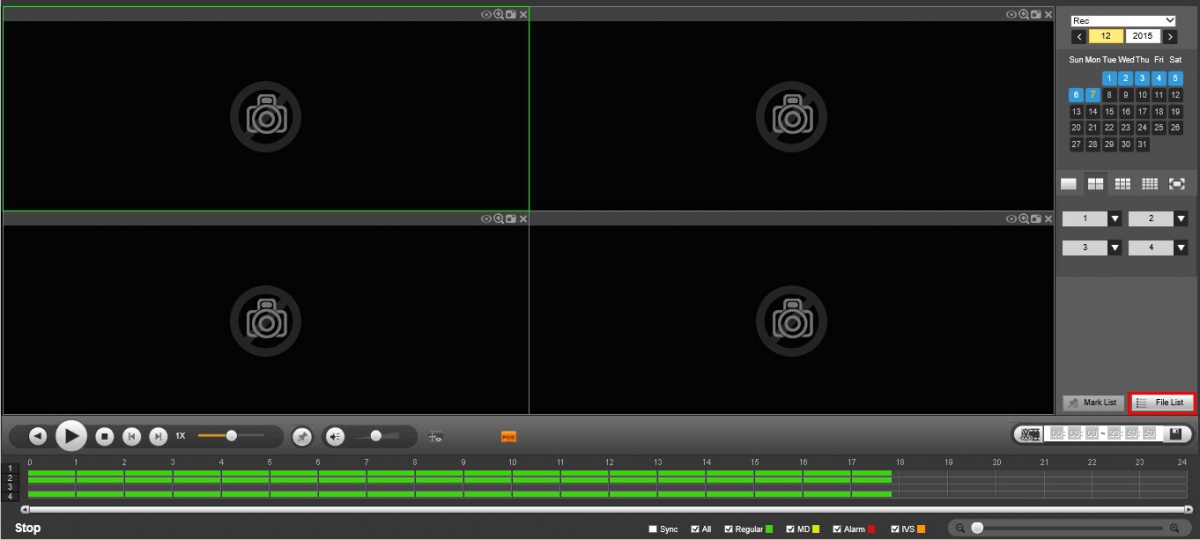
Step 4. Click “More” to expand the options.

Step 5. Enter the following information: Channel number (or all), Type of the recordings (select All to include everything), Bit Stream type (select Main Sub to get the highest resolution), Start Time, and End Time (this is the timeframe you intend to backup).

Step 6. Click “Search” and all the files the fulfill your criteria will be listed.
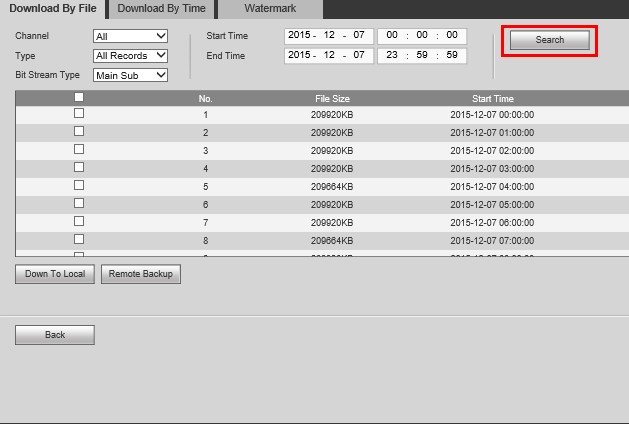
Step 7. Check the boxes for each of the files you wish to backup and then click “Down to Local”.
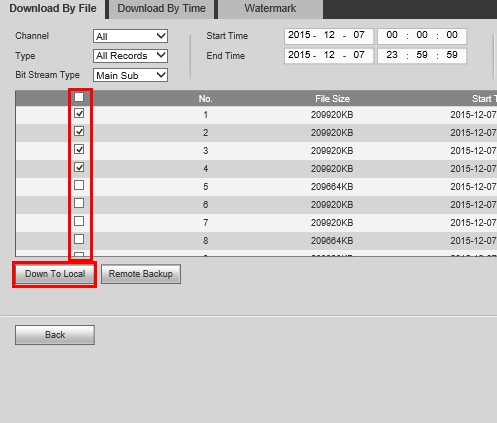
Step 8. Change the record format to ASF video format. This format is playable on all most all the default video players in the market.
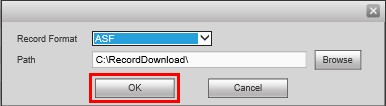
Step 9. Select the location you want to save (store) the files and then click “OK”
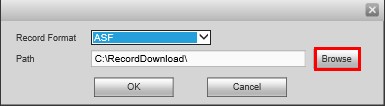
Step 10. Progress will be displayed at the bottom of this page. Don’t close the window, wait until the backup process is completed.

Note: this guide works for Dahua and their OEMs sold under these brands: Activecam, Advidia, Amcrest, Ameta, Ascendent, Backstreet Surveillance, BV Security, CCTV Security Pros, CCTV Star, CP Plus (Orange Line), Dax Networks, eLine, ENS (formerly Eastern CCTV and SavvyTech), Expose, Lorex, GSS, Honeywell, IC Realtime, Ikegami, Impath Networks, Inaxsys, IndigoVision, Infinity CCTV, Innekt, Intelbras, KBVision, Lumixen, Maxron, Montavue, Oco, Optiview, Rhodium, RVI, Saxco, Security Camera King (Elite), Space Technology, Speco, ToughDog, Tyco Holis, Tyco Illustra Essentials, Unisight, VIP Vision, Watchnet, Winic, Zuum.



