Dahua VTO units are intercom devices that allow tenants (users) to view and talk with visitors and remotely unlock doors all from an intuitive mobile app and an interior color indoor monitor. Each outdoor station is equipped with a wide-angle camera, two-way talk, and enables remote functions such as snapshot when ringing and the ability to record video and audio messages to a VTH series monitor.
The default username and password of Dahua VTO stations vary depending on year and product generation (the new generations of VTO units have no default password). Most of the time the Dahua VTO default account is default username: admin and default password: admin. The VTO default IP address is 192.168. 1.110.
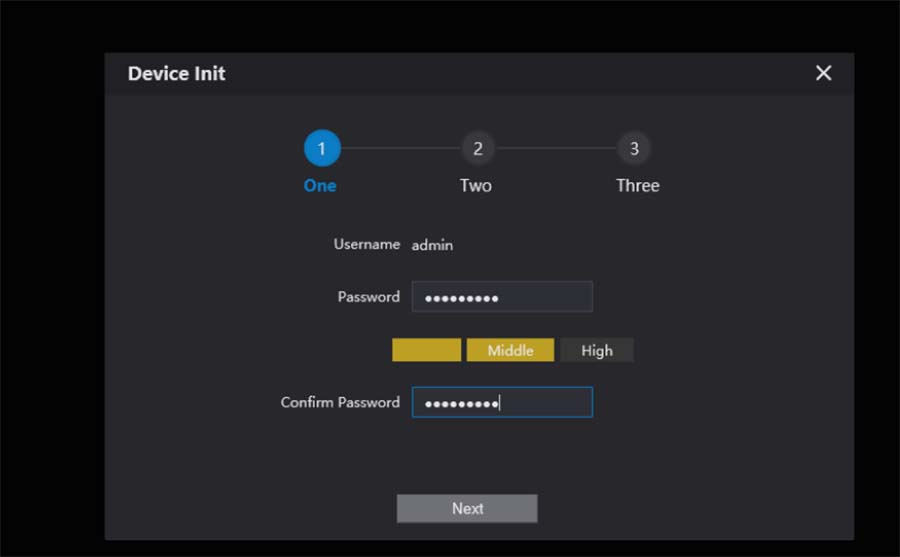
The VTH default IP address is 192.168.1.109, the project password is 002236. After the connection is established, make sure the VTH and VTO can communicate with each other via their default credentials. Ensure to change the default password after your first login (especially if you plan to control the intercom remotely via the Internet).
As we said, the new models of Dahua VTOs are shipped out without any default password which means you need to create one. If you’re using the first and second-generation video intercom, try the following credentials (apart from admin/admin):
- 002236
- 888888
- 123456
- User password initially is 123456 (in some rebranded models is digi12346)
- Unlock password initially is null
- Arm password initially is 123456
- Disarm password initially is 123456
- Anti-hijack password initially is 65432
How to Reset the Dahua VTO Password
If you have lost or forgotten the password of the Dahua VTO station, you can reset it via the web interface. The interface may vary depending on the model but the steps and the logic are almost the same. Basically, you’ll reset the password using the QR code.
On the login interface, click Forgot Password. Then the Reset the password dialog box is displayed. Click Next. Scan the QR code to obtain the security code in your mailbox, and then enter the security code in the input box.
 Some suggestions to keep in mind:
Some suggestions to keep in mind:
- If you did not configure Email during initialization, contact the supplier or customer service for help. If you have set the email address, the unit will send you a secure code via email that you can use to recover the lost password.
- To obtain the security code again, refresh the QR code interface.
- Use the security code within 24 hours after receiving it. Otherwise, it will become invalid.
- If the wrong security code is entered for 5 times continuously, this account will be locked for 5 min.
- Click Next, and then the Reset the password dialog box is displayed. Set and confirm the new password as instructed, and then click OK.
Some models come with a reset button on the motherboard. Open up the back cover of the VTO unit and try to locate a small round reset button. If you see it, hold the button pressed for 20 seconds while the unit is powered, then release it. It will reboot and then comes back to factory settings, including the default password. Not all units come with this feature, but it’s worth trying.
If nothing works and you still can’t reset, simply contact Dahua or the reseller and they should help you recover or reset the password. They can either remote in via a computer, or you may need to ship the unit back and have them physically reset for you.



