ConfigTool is an IP configuration tool that locates the IP addresses of Dahua cameras, NVRs, and DVRs on the local network.
If you use any device manufactured by Dahua (branded or OEM), you have to use this tool to scan the network and find the cameras on the network.
The Configtool supports these functions: modifying the network settings, real-time monitoring preview of IPC and other devices, video settings, View device SN, version and model, and upgrade device program. You also can view device log info and batch config device parameters.
Download ConfigTool (Windows or Mac)
- ConfigTool 4.011 for Windows (latest version)
- ConfigTool 3.20.0 for Windows (classic version)
- ConfigTool 4.01.0 for Mac (OSX)
This tool is able to detect Dahua branded IP cameras and OEMs often sold under these brands: Activecam, Advidia, Amcrest, Ameta, Ascendent, Backstreet Surveillance, BV Security, CCTV Security Pros, CCTV Star, CP Plus (Orange Line), Dax Networks, eLine, ENS (formerly Eastern CCTV and SavvyTech), Expose, Lorex, GSS, Honeywell, IC Realtime, Ikegami, Impath Networks, Inaxsys, IndigoVision, Infinity CCTV, Innekt, Intelbras, KBVision, Lumixen, Maxron, Montavue, Oco, Optiview, Rhodium, RVI, Saxco, Security Camera King (Elite), Space Technology, Speco, ToughDog, Tyco Holis, Tyco Illustra Essentials, Unisight, VIP Vision, Watchnet, Winic, Zuum.
Locating and modifying the IP address of the camera via Configtool
Install the ConfigTool, and run it. Once the Dahua configuration tool is running, you can see all the devices (cameras, NVR, DVR) located on the local network.
Hit Refresh if you can’t see any devices yet. You can also manually locate the device by typing in the IP address of the device in the search.
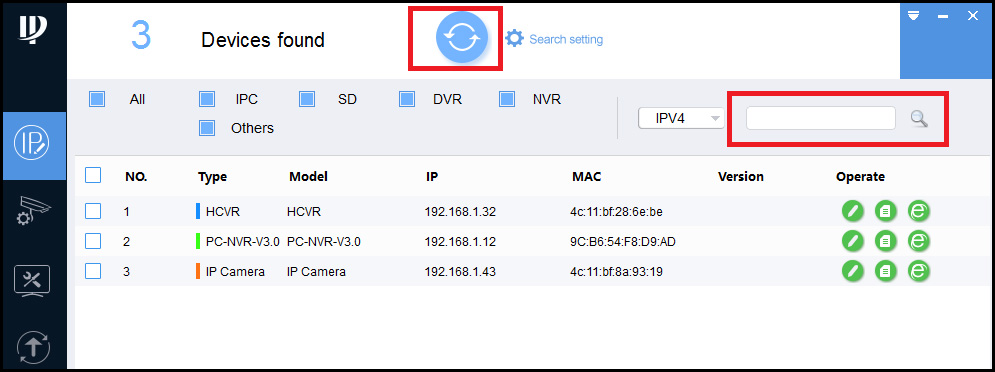 To modify the IP address of the selected device, select the edit button (pen icon). Note: this step pertains if Dahua Devices are using factory default usernames and passwords.
To modify the IP address of the selected device, select the edit button (pen icon). Note: this step pertains if Dahua Devices are using factory default usernames and passwords.
Otherwise, you may need to initialize the camera (by creating a username and password).
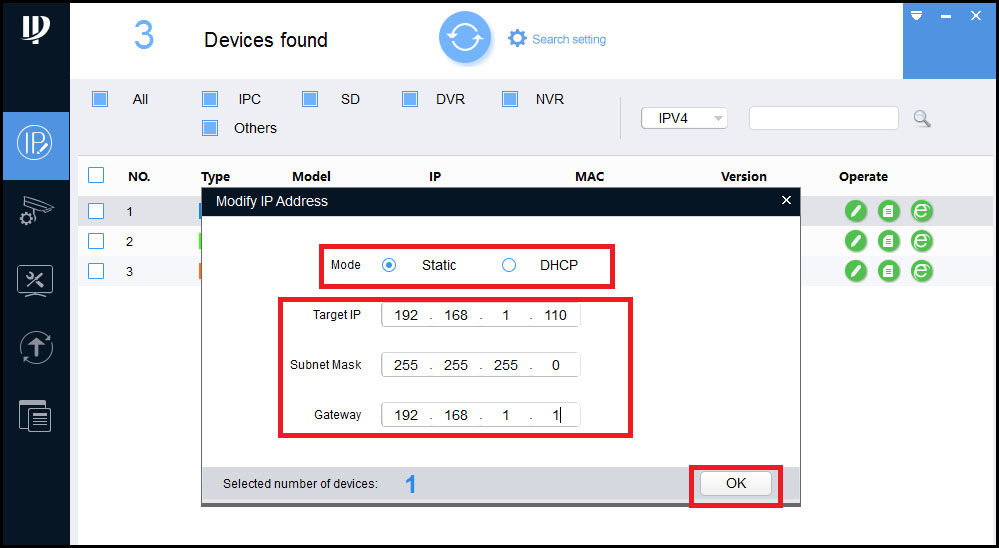 To view the device live, click on the IE (Internet Explorer) icon. This will open an IE web browser to access the web service of the device.
To view the device live, click on the IE (Internet Explorer) icon. This will open an IE web browser to access the web service of the device.
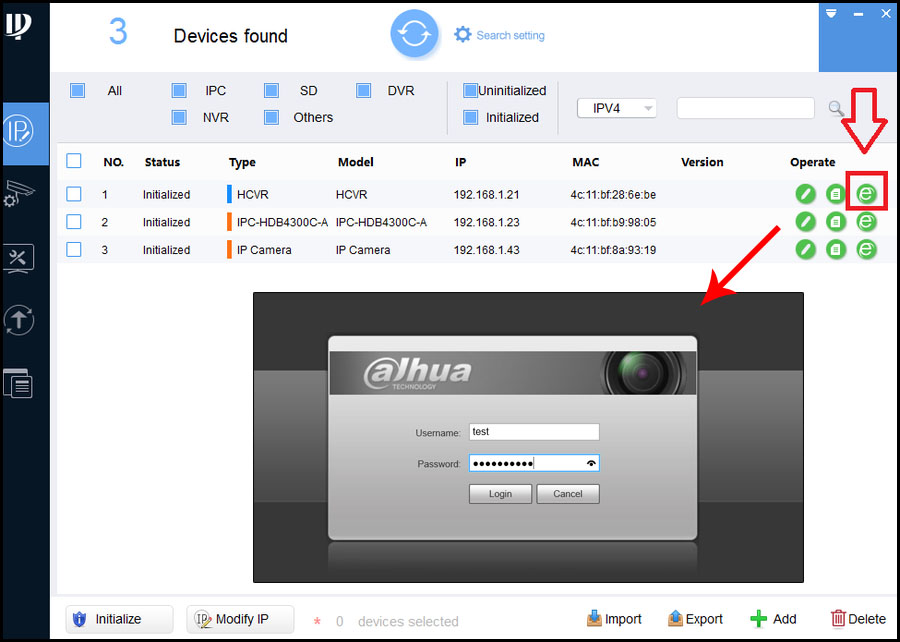 The same logic and instructions apply if you’re using the old version of Configtool. Usually, it is better to use the new one (unless your IP cameras are more than 5 years old).
The same logic and instructions apply if you’re using the old version of Configtool. Usually, it is better to use the new one (unless your IP cameras are more than 5 years old).




