It’s very important to locate the serial number of your Dahua DVR, NVR or IP camera since this number serves as the P2P code when connecting remotely via the phone app (or computer).
There are many ways to locate the device’s ID such as checking the sticker, the box, the settings etc. Below we’ve explained many methods to quickly get your serial number or P2P code.
Note: this guide is valid for Dahua devices and their OEM products sold under various brands such as Activecam, Advidia, Amcrest, Ameta, Ascendent, Backstreet Surveillance, BV Security, CCTV Security Pros, CCTV Star, CP Plus (Orange Line), Dax Networks, eLine, ENS (formerly Eastern CCTV and SavvyTech), Expose, Lorex, GSS, Honeywell, IC Realtime, Ikegami, Impath Networks, Inaxsys, IndigoVision, Infinity CCTV, Innekt, Intelbras, KBVision, Lumixen, Maxron, Montavue, Oco, Optiview, Rhodium, RVI, Saxco, Security Camera King (Elite), Space Technology, Speco, ToughDog, Tyco Holis, Tyco Illustra Essentials, Unisight, VIP Vision, Watchnet, Winic, Zuum.
How to find the serial number of Dahua DVR, NVR or IP camera
The serial label is the most efficient way of locating the serial number for your device. A serial tag can be found on the back/side/bottom of your device depending on the model.
A serial label includes the following information: serial number, model number, power adapter recommendations (input), as well as a scannable QR Code which includes quick access to the serial number.
Find the serial number on the sticker/label
On certain DVRs and NVRs the Serial number (UID) is located on the top of the recorder in the bottom right corner. The UID will have a QR Code associated with it and always start with letters.
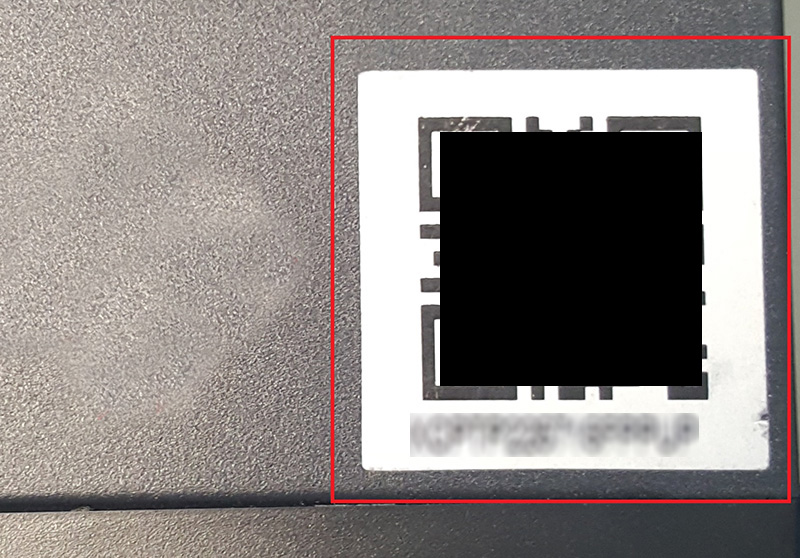 If the sticker on the DVR is not present you can use the phone app to find your UID. To find the UID on the app, open the app and locate your device.
If the sticker on the DVR is not present you can use the phone app to find your UID. To find the UID on the app, open the app and locate your device.
Tap on your device and locate the UID field to find the UID number. Dahua uses mostly the gDMSS or the iDMSS phone app, other resellers can use different apps.

Serial Number on IP cameras
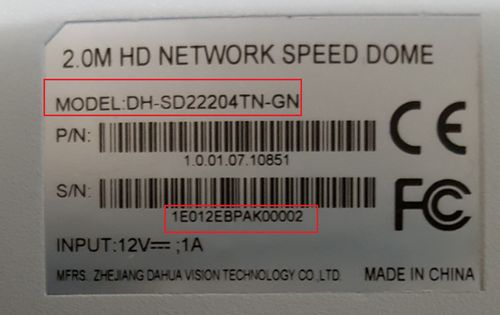
Serial number on DVRs or NVRs
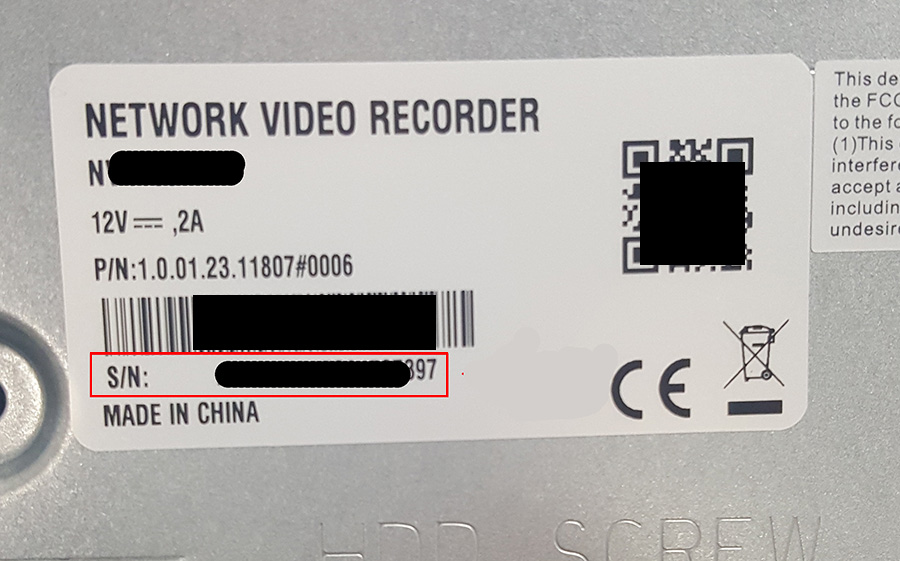
Finding the Serial Number using the ConfigTool
If you do not have access to the serial number tag directly you can also locate the serial number for your device on the Dahua ConfigTool on your computer.
This is free software offered by Dahua that will automatically scan your home network and locate the credentials of a connected device. You can download the ConfigTool on this link.
The software is available for both Windows and Mac users. Each version can be found directly on the downloads page of the link provided above. For more information on how to locate the serial number using the ConfigTool, follow the instructions provided below.
Step 1. Download and install the ConfigTool on your computer.
Step 2. Open the software and let it scan your network. When a connected device is detected, the device will be displayed in the software. Note: The computer and the device you are searching for must be on the same network when
Step 3. Locate the S/N field. This will be the serial number for your device.
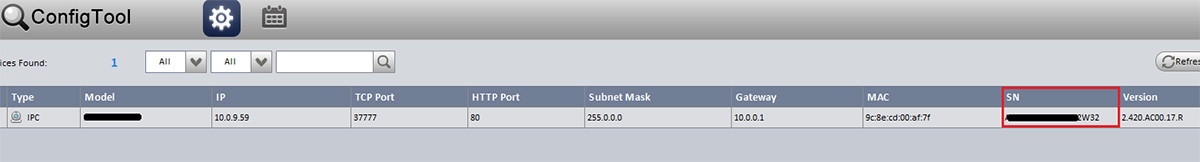
Finding the Serial Number via the web interface
If you are unable to find the serial number for your device via the methods listed above, you can find this information as well in the web user interface on a computer.
For more information on how to find the serial number via the web user interface follow the instructions provided below.
Step 1. Log into the web browser interface using the username/password for your device.
Step 2. In the web browser, click on Setup > Information > Version and in the Version tab locate the S/N field. This will be the serial number for your device.
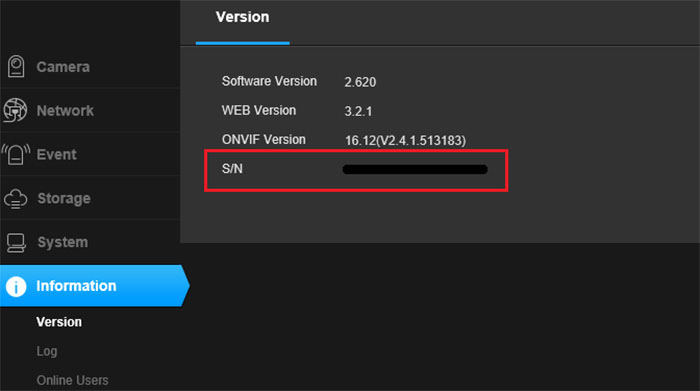 Step 3. You can also access the serial number in the P2P settings menu. To access this menu, go to Setup> Network > TCP/IP > P2P. Locate the S/N field above the QR code. The serial number can be found here as well.
Step 3. You can also access the serial number in the P2P settings menu. To access this menu, go to Setup> Network > TCP/IP > P2P. Locate the S/N field above the QR code. The serial number can be found here as well.
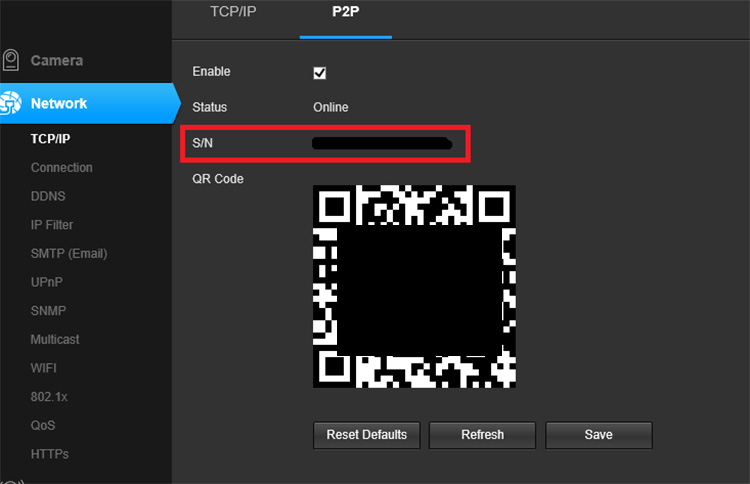 These are basically all the methods to find/locate the serial number of your Dahua DVR, NVR or IP camera.
These are basically all the methods to find/locate the serial number of your Dahua DVR, NVR or IP camera.



