If you forgot the iVMS-4200 password, you can reset it by using the security questions (recovery hints) or by uninstalling the software. And re-installing it from scratch.
Before starting, keep in mind that most software where the username is not case sensitive, it is in the iVMS 4200. In most software, your password is case-sensitive while the username isn’t.
For example, in iVMS 4200, Admin is not the same as admin. So, try the credentials by using different capitalizations of the username.
Let’s say you forgot the password for your iVMS-4200 software, how to recover it? In this situation, you should try to reset by answering the security questions (which have to be previously set).
So, when you create an admin account for iVMS-4200, the software will ask the user to answer a few security questions that can be used to recover the password.
If you have set these questions, click the ? icon (or Forgot Password) and follow the prompts until the final prompt which requires creating a new password for the admin account (without typing the old/forgotten password).
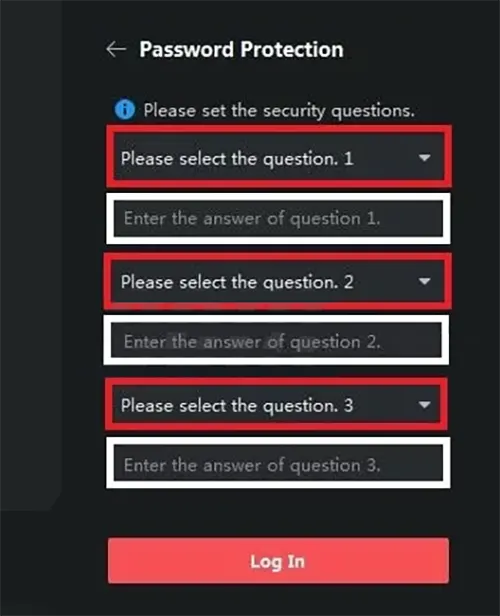
If you’re out of luck and you never set these security questions, then there’s another drastic method that you can use to recover the password.
You should uninstall the iVMS-4200 and install a new one from scratch and this allows you to create a new fresh account. Keep in mind that this method will erase all the previous settings and devices added to the iVMS-4200, including customizations you may have done.
To uninstall the software, follow these steps:
- Go to the Control Panel settings of your laptop/computer.
- Navigate to Programs and then hit “Uninstall a program”. Windows will list all installed programs and you need to locate the iVMS-4200 from the list.
- Right click on the app and then hit Uninstall. Follow through the prompts until you get confirmation that the software is completely uninstalled.
Then you have to download the iVMS-4200 software from the Hikvision official website (click here) and re-install it. The prompts will ask the user to create a super admin password. This time, ensure to set up the security questions for future use.
Once you’re logged in to the iVMS-4200, you need to re-add the devices individually (via IP address or domain) and then you should be able to see the camera live, playback, adjust settings, and perform other actions.
To conclude, there are only two methods that can be used to fix a lost password for iVMS-4200: by answering the security questions and by uninstalling the software and reinstalling it.
Unfortunately, there are no other methods such as using reset codes, or daily codes. If you forgot the iVMS-4200 password, you have to uninstall it.

