The Arlo error code access token is expired shows on multiple platforms such as phone, tablet, computer, web interface.
The system is working fine and you can see all your cameras perfectly, then suddenly the error message shows up on the screen: the password session has expired. Please log in (or “access token has expired”).
You can’t access your Arlo system anymore. Even if you somehow fixed it, the error will still pop out later on.
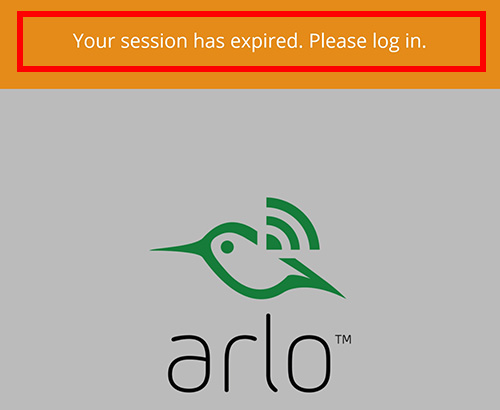 This type of error can be considered a design flaw in the Arlo cameras. The intent is good but the implementation irritates the regular users. The idea is that for the password session to be valid only on a finite time frame and requires the users to re-enter their password again.
This type of error can be considered a design flaw in the Arlo cameras. The intent is good but the implementation irritates the regular users. The idea is that for the password session to be valid only on a finite time frame and requires the users to re-enter their password again.
This is done for security purposes, to make sure that the account is not compromised. However, most of the users describe this feature as pointless, as they need to constantly add the password (and many users don’t remember their passwords).
Imagine you’re in a rush and you try to access the app using your fingerprint ID or the Face ID and you’re confronted with the “access token is expired”.
How to fix the “access token is expired” in Arlo cameras?
Apart from having a specific security purpose, this error shows up in various scenarios that don’t make much sense. Below we’ve listed a few solutions for the password/token expired issue.
Retype the password manually and you’ll be able to access your security system. After that, the fingerprint or the Face ID will work fine. So, entering the password manually will solve the issue.
Clear the cache of your Arlo app. Go to the Settings of your phone (iPhone or Android), find the clear cache section, and apply it to the Arlo app. Once done, close the app completely and run it again.
Don’t share the same account. Assign a separate account for each person who has access to the system (let’s say one account for the husband, one for the wife, etc).
Make sure the app is updated to the latest version. Sometimes turning off and back on the phone (or tablet) will solve the token expired issue.

