Each Swann product comes with a serial and model number. You may need the model number for various reasons such as technical support, to verify the compatibility of your device, update the firmware or to set it up for remote viewing (phone, tablet).
If you’re wondering where to find or how to get the Swann model number or your device, simply follow this guide. There are a few ways how to find the model number, all of them listed here. To get the model number of your Swann security equipment, first of all you must identify what kind of unit do you have
- Recorder – such as a DVR or NVR
- Camera – analog HD camera, needs a recorder to capture and save footage
- IP Camera – just an IP camera, no recorder needed
To get the model number of your system, you can follow the instructions listed below.
Locate the Swann model number on the sticker
To find the model number of your Swann DVR or NVR, you can check for the sticker or label underneath the recorder. Each Swann recorder comes is labelled properly. The model number usually starts with SW (short for Swann) or SR followed by DVR or NVR then a ‘dash’ or ‘hyphen’ then some numbers. An example is illustrated below.
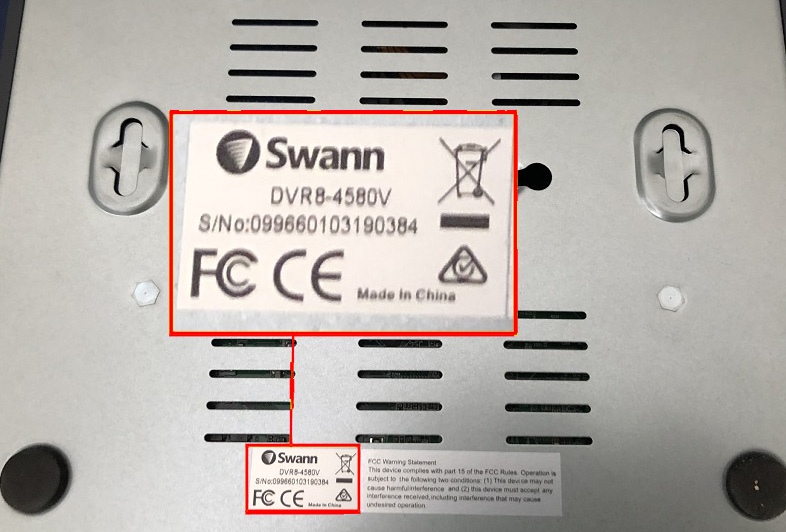 Also, all the Swann HD analog or IP cameras contain a sticker with the model number of the product. For these cameras, the sticker is located either below, underneath the base, or at the back of the camera. In the example below, this is an IP camera and the model was found underneath the base.
Also, all the Swann HD analog or IP cameras contain a sticker with the model number of the product. For these cameras, the sticker is located either below, underneath the base, or at the back of the camera. In the example below, this is an IP camera and the model was found underneath the base.

Locate the Swann model number via the local Menu
This applies to a Swann DVR or NVR. Basically you can find the model number via the local interface. You need to access your Main Menu then go to System then Information. Below is a sample from a DVR8-5580 unit. As you see, the model is under Device Type and there’s other extra information such as: P2P ID, QR code, software’s version etc.

Locate the Swann model number on the packaging box
Alternatively, you can locate the models of your equipment by looking at the packing box that device came with. Below is a sample from a 2x SWIFI-SPOTCAM packaging. This code is located at the bottom of the box.
Locate the Swann model numberUsing the app
This method is only applicable to units that use Swann Security app and if it has been paired on the Swann Security account.
You must go to Settings (at the lower right) then select your device (if you only have one Swann unit only, it will automatically select that device). Swipe all the way to the bottom then tap on Technical Details then check the Model.
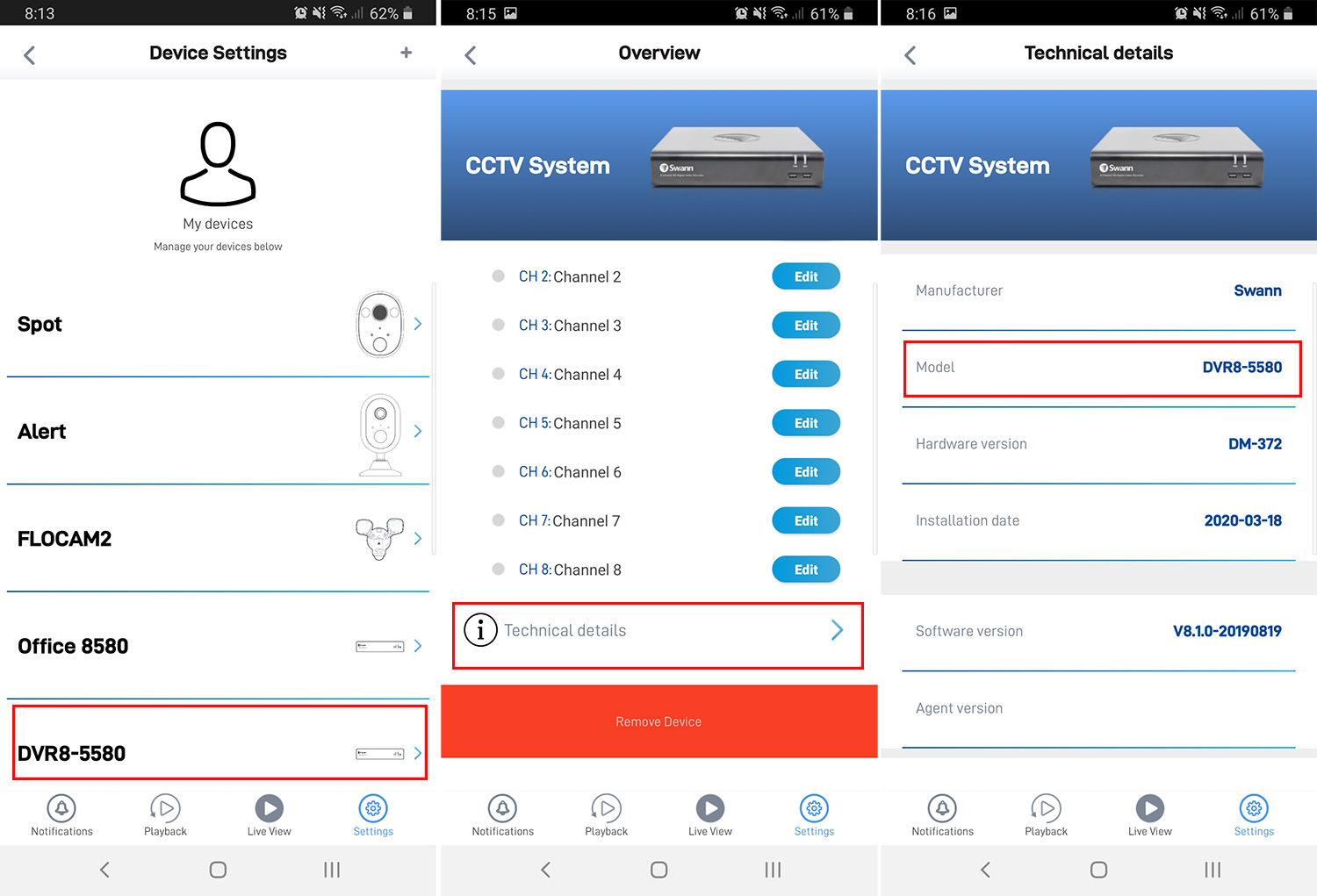 These are the methods to find the Swann model number of your DVR, NVR or security camera.
These are the methods to find the Swann model number of your DVR, NVR or security camera.

