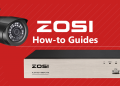It’s very easy to take a snapshot on your Zosi DVR or NVR. Let’s say there’s something happening on the live view and, if you’re interested in it, you can take a snapshot of the live picture. In this guide we will show how to take snapshots directly on a Zosi DVR/VVR and where to find (locate) these snapshots on your DVR’s hard drive.
How to take snapshots on Zosi DVR
To take snapshots, simply access the quick menu of the DVR (right click) and click the “Snapshot” button (see the picture)
 Then you can go to DVR’s Main Menu > Search and then go to the Image tab. On the right side of the screen, click Search to look up the snapshots stored on the hard drive. Also, here you may enter the Start and End time where you want to search and which camera (or keep all of them ticked).
Then you can go to DVR’s Main Menu > Search and then go to the Image tab. On the right side of the screen, click Search to look up the snapshots stored on the hard drive. Also, here you may enter the Start and End time where you want to search and which camera (or keep all of them ticked).
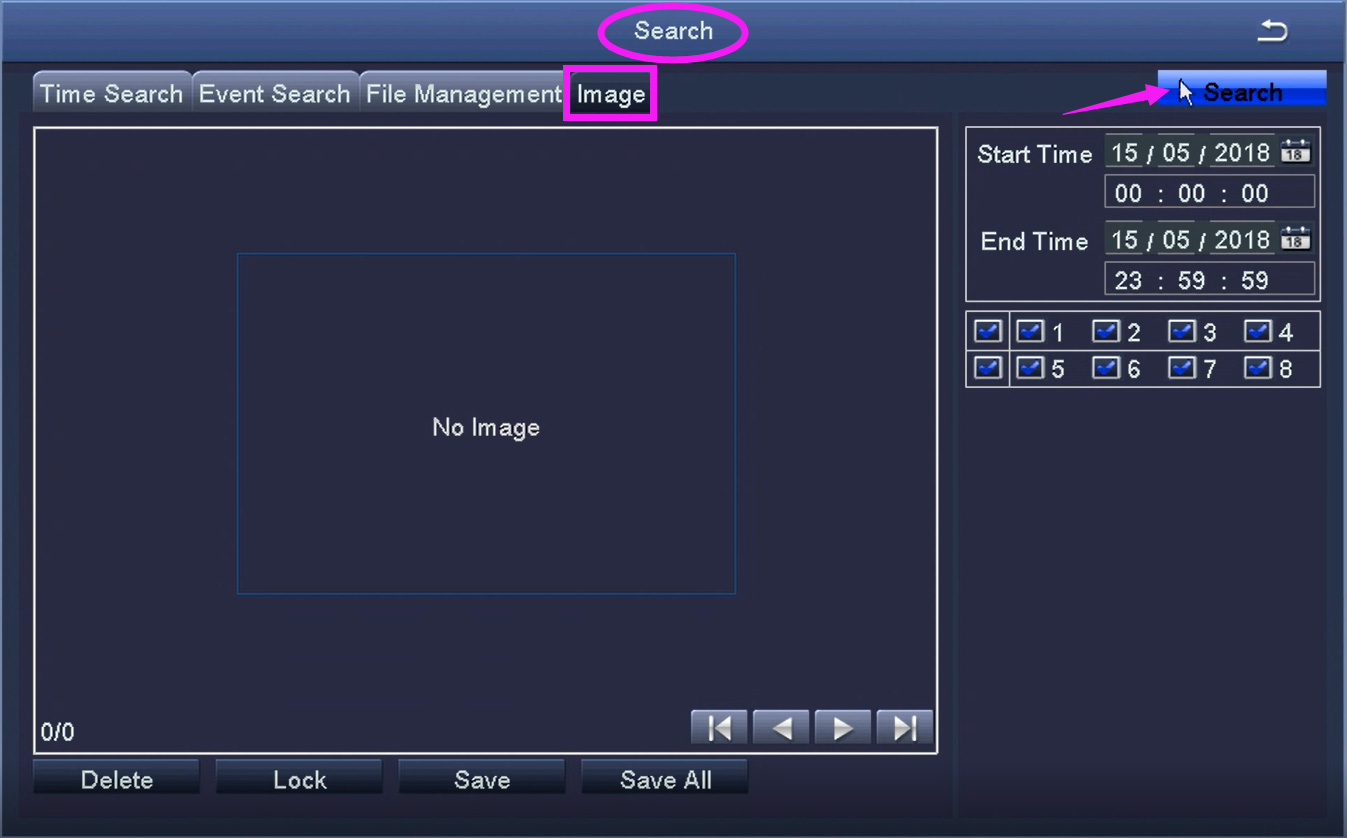 All the found snapshots will be listed over there. You can Save them, Lock them (so they can’t be erased) or if you want you can delete certain snapshots. If you want to backup, it’s the same procedure as exporting regular recordings.
All the found snapshots will be listed over there. You can Save them, Lock them (so they can’t be erased) or if you want you can delete certain snapshots. If you want to backup, it’s the same procedure as exporting regular recordings.