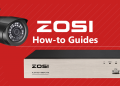If you lost or forgot your Zosi NVR password, you can use this step-by-step guide to reset password on Zosi NVRs. The password reset procedure is super fast and easy, it can be done in less than 3 minutes.
Keep in mind, that the method explained here works for Zosi NVRs only. If your recorder is a Zosi DVR then consult this article: How to reset password on a Zosi DVR.
Well, how to tell if you have an NVR or DVR? The NVR supports IP cameras (that use cat5e or cat6 cables), the DVR supports analog or HD coaxial cameras.
All you have to do is check the back of your recorder and see what kind of camera inputs are there: if BNC connections, that means it’s a DVR; if internet ports, that means your recorder is an NVR.

Reset password on a Zosi NVR (step by step)
Step 1. Go in front of your NVR and try to log in. So, click the login button, even if you don’t know your password (which of course you don’t).
You can type something random on the password box. Just type something, whatever you want.
 Step 2. Click the right and left mouse button successively six times. Keep the mouse button inside the message box, as shown in the picture below.
Step 2. Click the right and left mouse button successively six times. Keep the mouse button inside the message box, as shown in the picture below.
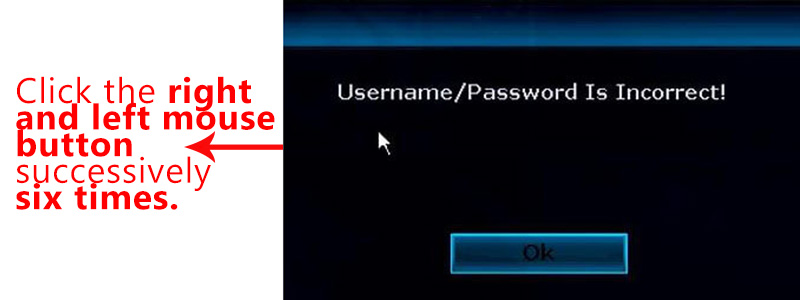 Step 3. A secret window will pop up. Click “Yes” to confirm that you intend to restore the default user.
Step 3. A secret window will pop up. Click “Yes” to confirm that you intend to restore the default user.
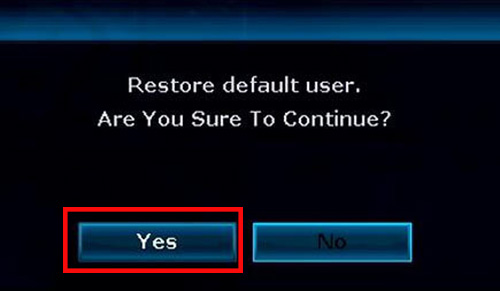 Step 4. Enter a new password for the NVR. You can leave the “old password” box empty.
Step 4. Enter a new password for the NVR. You can leave the “old password” box empty.
 If you need to reset the password for the user admin, leave the old password blank (empty) and create a new one that is no longer than 10 characters. Basically, that’s it. After these steps are completed the Zosi password of your NVR will be reset.
If you need to reset the password for the user admin, leave the old password blank (empty) and create a new one that is no longer than 10 characters. Basically, that’s it. After these steps are completed the Zosi password of your NVR will be reset.
However, as you can see everyone can reset the password easily. We deem these generations of Zosi NVRs not secure. That’s why you should seek other security options.
Technically anyone can read this guide and reset any password on a Zosi NVR within 3 minutes. If you have this generation of NVR, make sure to physically secure the recorder in order to avoid any unauthorized access to your security system.