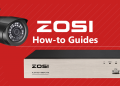This article will show how to reset the password for a Zosi DVR. If you lost or forgot your Zosi password, then you can perform the Zosi DVR password reset procedure which can be completed in less than 10 minutes. This is the 2021 version that works for all the Zosi DVRs.
To reset or recover the lost password you need to follow three simple steps: locate the QR code of the Zosi DVR, download a Zosi password generator app, scan the QR code with the app which will generate a super password. And that’s all. You can modify the password by using the generated master password.
Note: This method works for Zosi DVRs only, if you have a Zosi NVR then you need to follow the instructions in this article: Reset password on Zosi NVR.

Which Zosi DVR models can be reset?
This Zosi password reset procedure works for the Zosi DVR models listed below. You can check the model on the sticker underneath or on the side of the recorder. Also, keep in mind that there are a few companies that sell Zosi recorders but under different brand names. If the interface is similar, you can try to do the reset password procedure.
Zosi models: ZR04PN; ZR04PM; ZR04RN; ZR04RM; ZR04FN; ZR04FM; ZR04LN; ZR04LM; ZR08KN; ZR08KM; ZR08AN; ZR08AM; ZR08QN; ZR08QM; ZR08RN; ZR08RM; ZR08ZN; ZR08FN; ZR08ZM; ZR08FM; ZR08KS; ZR08LS; ZR08LN; ZR08LM; ZR16QK; ZR16LK; ZR16ZK; ZR16JK.
 Re-branded models (for example Anlapus): MLF08T; ZR04IS; ZR08IS; SKG08TV; SIG08TV; ZR04LS; QK08P; SLG08TV; SMG08TV; SPG08TV; SLF08T8; AR08IS; PQ08W; SPG04T4; SPG04T2; QQ08P; ALG16TV; AR04JD.
Re-branded models (for example Anlapus): MLF08T; ZR04IS; ZR08IS; SKG08TV; SIG08TV; ZR04LS; QK08P; SLG08TV; SMG08TV; SPG08TV; SLF08T8; AR08IS; PQ08W; SPG04T4; SPG04T2; QQ08P; ALG16TV; AR04JD.
How to reset Zosi DVR password
Three simple steps to reset the password on a Zosi DVR. Read the further details below.
- Download the SPD app (Zosi password generator)
- Locate the QR code on the Zosi DVR
- Scan the QR code with the SDP app
1. Download the SPD app (Zosi SPD app – password generator)
The Zosi SPD app serves as a super password generator, you need this app in order to reset the Zosi DVR password.
This app is free and available in the App Store (for iPhone users) or Google Play (for Android users). So, download the app and install it on your phone.
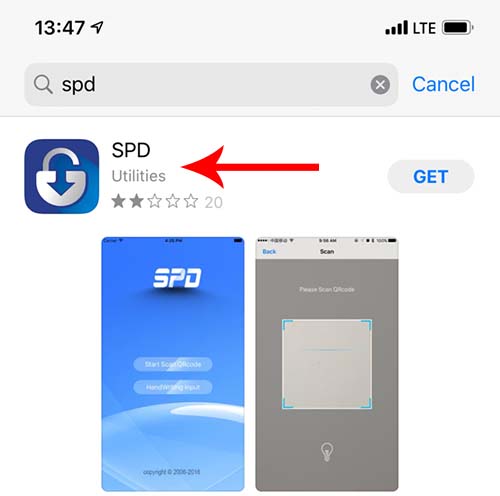
2. Locate the QR code on the Zosi DVR
In this step, you need to scan the QR code from the DVR’s label/sticker. This QR code is actually the unique ID/UID of the Zosi DVR that comes out of the manufacturing line.
Usually, the QR code is located at the top or underneath the recorder. Two examples are shown in the pictures below.


3. Scan the QR code with the SDP app
Open up the SPD app and choose the way you want to enter the DVR’s ID. The first option is to scan the QR code and the second one is to enter the code (ID number) manually. Scanning is usually easier.
 Tap the “Start Scan QRCode” and give permission to the app to use the mobile’s camera when asked, then point the camera to scan the QR Code. The app will read the QR code in a few seconds.
Tap the “Start Scan QRCode” and give permission to the app to use the mobile’s camera when asked, then point the camera to scan the QR Code. The app will read the QR code in a few seconds.
 After scanning, the SPD app will generate a Zosi super password (a master password).
After scanning, the SPD app will generate a Zosi super password (a master password).
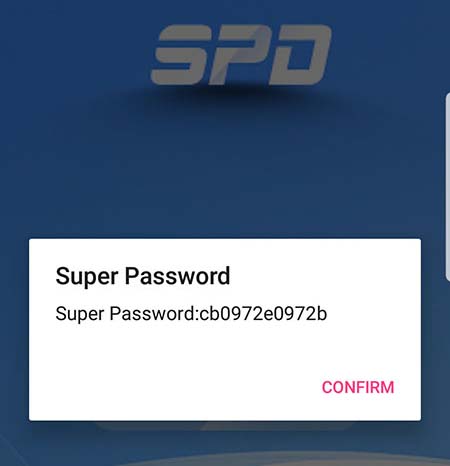 In the Zosi DVR login screen type the username admin and enter the super password that was generated by the SPD app. Then click Login. Normally, you should be able to access the DVR.
In the Zosi DVR login screen type the username admin and enter the super password that was generated by the SPD app. Then click Login. Normally, you should be able to access the DVR.
 Important note: Once DVR reboots, the username will be admin and the password blank/empty (don’t type any password, just click Login).
Important note: Once DVR reboots, the username will be admin and the password blank/empty (don’t type any password, just click Login).
If you can’t scan, enter the DVR’s ID manually
If the SPD app can’t read the label because it’s damaged, blurred out, or something else, you choose the option HandWriting Input and enter the DVR ID manually. This ID can be found in the DVR label, below the QR code (as shown in the pictures above).
Creating a new password for the DVR
It’s a crucial step to create a new password to protect your recorder. Go to User Management and enter a new password that is strong enough.
Make sure to use a combination of letters, numbers, and symbols. Leave the Old Password field empty, enter the New Password twice.
 And that’s all. This is basically the Zosi password reset procedure. Make sure to remember your new password.
And that’s all. This is basically the Zosi password reset procedure. Make sure to remember your new password.
Still can’t reset the Zosi password
If you tried but still the password can’t be reset, then as the last resort you should contact the seller or the manufacturer.
If you contact Zosi directly, simply provide the recorders’ serial number, and proof of purchase and they’ll help you out to reset the password. If you bought on Amazon or any other online store, reach to the seller and they’ll support the product.
Conclusion
This password method works for most of the Zosi DVRs. The issue may be in installing the SDP app which is basically the Zosi Password Generator.
Some users have a problem having it installed, check the article linked above and you should be able to properly install it and generate the Zosi super password. If you need to purchase a new CCTV system, take a look at our recommended Security IP Camera Systems.