This error message occurs on Wyze Cam when either the password entered for the network is incorrect or the camera is attempting to connect to a 5GHz network instead of a 2.4GHz network.
Step 1. Confirm that your network name is entered correctly (passwords are case sensitive). You can check the password by tapping on the eyelashes, this should show you the password entered.
Step 2. Check to make sure your network name doesn’t have a space at the beginning or end. If it does, you can either change this in your router’s settings or reach out to your Service Provider to have the space removed from the name.
• Example: “Wyze Network123 ” won’t work, but “Wyze Network123″ will.
• Similarly: ” Wyze Network123″ won’t work, but “Wyze Network123” will.
Step 3. Make sure you are attempting to connect to a 2.4GHz network and not a 5GHz network. If you see two wireless networks, pick the one that does not have 5G on it. Make sure the network you pick does not have “5G,” “5g,” 5GHz,” or “5” at the end.
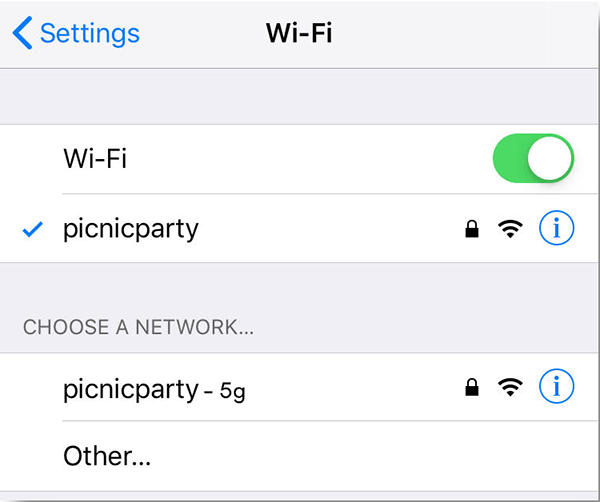
Step 4. If your network only has one network name (SSID), it likely either only has a 2.4GHz network or will shift traffic to the proper channel during setup. Try to reset your connection on your phone or tablet by forgetting the network on your iOS or Android device, restart the device, and attempt setup again.

